Killer Carousel Example: API
The Killer Carousel API allows you to control the carousel by calling various API functions.
This will allow you to tailor the behaviour of Killer Carousel to suit different projects.
Choose the API function below the carousel to see an example of how it can be used.
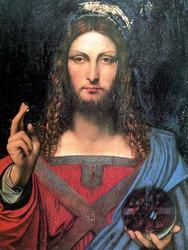



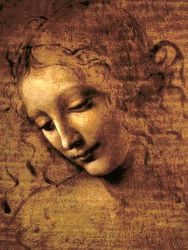

















animateToRelativeItem(amount)
amount (type = NUMBER. Amount of items to move by.)
Moves backwards or forwards by the desired amount of items. Negative amounds move backwards.
bringToFront(itemIndex)
itemIndex (type = NUMBER. Index of the item to move to the front (zero = first item).)
Brings a specific item to the front of the carousel.
getFrontItemIndex()
Returns the index number of the item at the front.
getItemElement(itemIndex)
itemIndex (type = NUMBER. Index number of the item.)
Returns jQuery element of a carousel item.
destroy()
Destroys the carousel.
createItem(itemDefinition)
itemDefinition (type = STRING | JQUERY. jQuery object or HTML string the defines the carousel item.)
Creates a carousel item from a jQuery object or HTML string. Returns a carousel item ready for appending to the carousel.
appendItem(item)
item (type = KILLERCAROUSELITEM. Object created by createItem().)
Appends an item to the end of the carousel. Item created using createItem().
refreshSize()
Forces carousel to resize. Normally resizes automatically after window resize event.
Example
The following number is updated at 0.1 second intervals with the index of the front item.
An example of createItem() can be found here.
An example of appendItem() can be found here.
Clicking the button below will add text on a blue background to the top of alternate carousel items. Clicking again will remove the text.
Call refreshSize() if the wrapping carousel element size is changed independently of a window resize event.
Clicking the button below will destroy the carousel.
info
©2015 Star Plugins